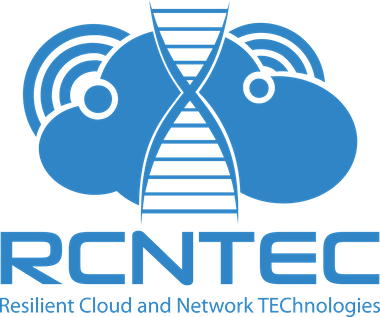RPCM Software 0.8.1: The Smartest PDUs in the World just got even better!
Dear Customers!
It's been a while since we released the last Software update for RPCM. We know many of you have been waiting and asking when the update will be available. Finally, we're happy to announce that this day has come!
Today we are releasing RPCM Software 0.8.1with lots of new features, bug fixes and improvements!

We have tried to take into account many of your wishes, fixed several important bugs and improved RPCM in every possible way!
Among the new features in 0.8.1 are Overvoltage Protection configurable per outlet, Control Mode on display, Configuration Backup/Restore, Displaying your own messages on screen and many more.
We suggest you to update as soon as possible to get access to all new features, bug fixes and improvements. As usual, update installation is downtime free!
We've also implemented a new, more convenient procedure of getting your updates. You need to register an account in the https://RPCM.CLOUD, associate your devices with your account, and for devices that have active warranty you will be able to download the update right from the cloud.
If warranty period for your RPCMs has expired, please contact our sales team at info@rpcm.pro for quick and simple warranty prolongation.
Please don't hesitate to contact our 24x7 Support Team via https://rpcm.pro website livechat, support@rpcm.pro email or by phone +7 495 0098787 to get assistance in case of absolutely any questions you may have!
Subscribe to our telegram channel https://t.me/rpcmnews to receive news and notifications about further updates!
Below is the full list of new features, bug fixes and improvements of RPCM Software 0.8.1:
---8<------
What's New in Software 0.8.1(compared to 0.7.7)
New Features
- added Overvoltage protection configurable per outlet
- you can now set your own messages to be displayed on Physical Display
- you can now choose what RPCM will show on display after boot
- you can now disable beeper
- added configuration backup/restore functionality
- added Control Mode on physical display to allow to do essential operations like reset short circuit condition, turn off beeper, turn off/on outlet, switch ATS etc, right from display buttons when your are near RPCM without necessity to log into the web, ssh or mobile app interface
- Web Interface: added possibility to show limits on graphs
- Web Interface: added language switching panel to configuration menu to allow users to switch language without logging out of the web interface
- Web Interface: added sorting by watchdog name and outlets in Automation
- Web Interface & SSH CLI & Physical Display: added indication of wrong input polarity in web and ssh interfaces as well as on physical interface to ensure that phase to ground short circuit faults will be isolated
- Web Interface & SSH CLI & Physical Display: added blinking indication of faulty outlets that have voltage when they are not expected to in order to increase safety of personnel
- Automation: added default support for the following miner types: Antminer S11, Antminer T15, Antminer S15, DragonMint T1, Whatsminer M3X, Claymore as well as lots of non-mining templates
- Automation: added ability to add several devices to single outlet and associate several outlets with single device - Automation: automation can now be configured via SSH CLI and REST API
- SNMP: new MIB files are available in web interface reflecting new devices and features (e.g. overvoltage)
- Firmware: this software release includes new firmware version 0.9.768 with lots of improvements
- REST API: added new endpoints (e.g. automation, turning on/off several outlets at once, beeper, recognition)
- Cloud: Input/Outlet names/descriptions are now exported to the Cloud to show them in graphs
- added support for RPCM 3x250 and RPCM DELTA
- added support for RPCM DC ATS 76A and RPCM DC 232A
Bug Fixes
- Logging: Fixed issues with messages that may have appeared incorrectly or not appear at all in journal
- Logging: fixed non-logging of ground loss and restoration
- SMTP: fixed skipping next recipients if sending messages to first ones failed
- Web Interface: fixed rounding and number of decimals in fraction part of some values in the interface
- Web Interface: fixed incorrect graphs scaling that may have appeared in some cases
- Web Interface: fixed bug that made it difficult to turn off recognition and beeper after they have been activated
- Web Interface: fixed several typos
- Web Interface: fixed SNMP traps count
- SSH CLI: Fixed issues that may have caused inability to log on via SSH
- SSH CLI: fixed issues with ping command
- Automation: fixed max TCP port number
- SNMP: fixed incorrect encapsulation of zero values
- NTP: fixed handling of some time zones
- Firmware update: fixed bug that may have lead to inability to update firmware in some rare cases
Improvements
- Network: IP address acquisition process has improved, now RPCM continues attempts to get address via DHCP even after IPv4LL address has been set due to DHCP unavailability - which ensures that RPCM will be available after blackout if DHCP server takes longer time to appear on network than 1 minute
- RPCM Internals: Improved internal database organization within RPCM, which made RPCM work faster in interfaces
- SMTP: now you can configure RPCM to send email messages without authentication
- SMTP: HELO parameter is now optional
- SMTP: removed possibility to show configured passwords in web/ssh interfaces
- SMTP: improved handling of TLS/SSL connections - Web Interface: inlets now show in gray color when administratively down to reduce confusion
- Web Interface: all screens are better optimized for viewing from mobile devices
- Web Interface: improved compatibility with Edge, Firefox, Safari, Chrome browsers
- Web Interface: "About This RPCM" menu item now shows a lot of information about RPCM
- Web Interface: graphs now show grey zones for periods when data was not available (for example network connection is lost or experiencing delays) instead of just showing last values
- Web Interface: Recognition of whole device now turns on/off blinking for all inlets and outlets simultaneously instead of slowly one by one
- Web Interface: Cloud configuration panel now contains all values required to associate RPCM with the cloud
- Web Interface: Added counter of SMTP addressees in configuration panel
- Web Interface: Web app now forces reload if it detects it's getting information from RPCM with newer software
- Web Interface: You don't have to be to precise now when choosing watchdog from the list
- Web Interface: Significantly improved speed of appearance of information after logging in
- SSH CLI: improved and added missing help for some commands
- SSH CLI: logs are now displayed with coloring of parameters of interest
- Automation: watchdogs now double check if outlets have performed desired operation to avoid cases when outlet state was not changed due to too many requests
- Automation: improved speed and stability of watchdogs
- SNMP: significantly improved responsiveness of SNMP service
- SNMP: removed possibility to show configured passwords in web/ssh interfaces
- NTP: improved service stability
- Cloud: Improved stability and speed of the service
- Documentation: updated documentation and datasheets
- Resetting RPCM to Factory Defaults now resets all inlet/outlet states, limits etc
What's New in Firmware 0.9.768 (compared to 0.9.454)
New Features
- added support for limiting total input current at values lower than maximum permitted by input
- added support for simultaneous outlet switch on/off
- outlets with equal start-up delays will now turn on simultaneously
- added overvoltage protection with individual configuration of outlets
- added ability to disable beeper
- added white blinking indication of reversed polarity of inlet connection to ensure catching of short circuits to ground
- added pink blinking of outlets in malfunction condition to improve electric shock safety by showing users that voltage is on for outlet that is expected to be without voltage
- added support for RPCM 3x250 and RPCM DELTA
- added support for RPCM DC ATS 76A and RPCM DC 232A
Bug Fixes
- fixed bug with urgent and super urgent outlet turn offs
- fixed current and active power detection bugs
- fixed shifted voltage values for some generations of devices
- fixed bug with voltage values approximation that led to voltage jumping
- fixed saving of turned off states for outlets when delayed start-up procedure was not finished yet and power was lost, eliminating outlets staying off after 2 subsequent power blackouts
- fixed stopping delayed start-up procedure on manual outlet turn off/turn on to let administrators operate outlets while delayed start-up sequence is in progress
- fixed incorrectly measured voltage for AC sources with non-sinusoidal waveforms (like cheap invertors)
- fixed erroneous detection of 0 voltage level that may have lead to ATS switchovers when they were not necessary and showing voltage parameters out of range on input when it was not really the case
- fixed bug that may have lead beeper staying on in some conditions
- fixed possible incorrect negative energy detection
Improvements
- added count-up on reset of HLC with physical buttons to provide better feedback
- improved timings to ensure avoiding interphase short circuit on start-up in some cases for AC ATS models
- started using santiwatts internally to improve precision
- improved catching of overcurrent conditions with overcurrent values between max normal and short circuit current
- eliminated dependency on battery charge during turn off for correct startups
- reduced possibility of false short circuit detection
- improved handling of incorrect internal sensor readings due to possible high interference
- outlets turned off due to short circuit now do not turn on after restart to increase safety
- improved response time for physical buttons
- administratively turned off inlet now displayed as gray on display instead of red to reduce confusion
- improved HLC watchdog
- improved ATS switching speed when target failover inlet's parameters are out of range to improve scenarios of usage with back-ups/line-interactive ups as backup power
- if you turn off or turn on outlet during delayed start-up procedure it is excluded from delayed start-up procedure
---8<------
We thank you very much for choosing RPCMs - the Smartest PDUs in the World and really hope you will enjoy your RPCMs that will become even better with the new update!
Sincerely yours,
RCNTEC RPCM Team
8 (800) 302 87 87,
+ (495) 009 87 87,